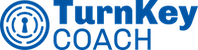Pursue Perfection with Time Studies
Pursue Perfection with Time Studies to optimize workflows, eliminate waste, and enhance business efficiency using proven lean manufacturing principles.
In this workshop, we dive deep into how time studies can help continuously improve business processes, drawing from lean manufacturing principles and applying them to coaching workflows. The ultimate goal is to reduce costs and increase profits by enhancing the value you provide to clients.
The process of refining any workflow starts with documenting it. By breaking down every task into small increments—preferably around 5 to 10 seconds—you can better understand and identify inefficiencies. Your increments do not have to be quite this small, but going through this intensive process of cataloging every action is essential for spotting waste and improving performance. Here is a general approach to this method:
Step 1: Observe and Document the Process
Start by recording every movement and action involved in your workflow. This can range from reaching for a tool to walking from one area to another. The key here is to record everything in short, manageable intervals, which can vary depending on your workflow’s complexity.
Step 2: Validate Your Requirements
Next, ensure that the service you are offering is something your clients actually value. By validating your service, you can ensure that every step in your process is necessary and directly aligned with client expectations.
Step 3: Eliminate Wasteful Steps
Identify and remove any steps in the process that do not add value to the client experience. These steps are considered waste, and eliminating them will streamline your workflow and enhance productivity.
Step 4: Simplify and Optimize
After eliminating waste, the next step is to simplify the remaining process. Whether through optimizing or automating certain tasks, simplifying the workflow reduces complexity and saves time. For example, Turnkey Coach’s integration of a screen recording feature greatly improves workflow by automating tasks that used to require third-party solutions.
Step 5: Accelerate the Process
Once you’ve streamlined the workflow, focus on speeding up the process. This might involve refining certain tasks to improve cycle time or addressing bottlenecks.
Step 6: Automate the Process
Automation comes last. It is crucial to automate only after refining and simplifying the workflow to ensure you are automating essential steps, rather than automating inefficiencies or unnecessary tasks.
Identifying Waste: The “Downtime” Acronym
The “downtime” acronym comes from lean manufacturing, which stands for the eight types of waste that you should aim to eliminate:
Defects
Anything that doesn’t meet the required quality standards. An example of this is uploading the wrong video for a client, which can damage trust and detract from professionalism. The integration of the screen recording feature helped eliminate such errors in TurnKey Coach.
Overproduction
Creating more than what is needed or what can be used by the client. An example is programming too far in advance, which would likely need to be altered by the time a busy client got to that point in their schedule.
Waiting
Time spent waiting for resources, materials, or information. Previously, uploading videos and transferring them between platforms involved waiting time. This has been streamlined with automation in TurnKey Coach.
Nonutilized Talent
Not fully using available skills or resources. Missing opportunities to track a client’s progress, such as their PRs, and using that data to provide more personalized value.
Transportation
Moving items unnecessarily between locations. This is more relevant to in-person coaches who commute, but online coaches may also have travel time that could be optimized outside of work hours.
Inventory
Accumulating unnecessary stock or unused resources. An example here is turning off missed workout notifications, which neglects an opportunity to engage with clients who would likely benefit from the accountability.
Motion
Excessive or unnecessary movement. Ensuring your workstation is ergonomically optimized to reduce unnecessary movements, like having a number pad for quicker data input.
Extra Processing
Doing more work than what the client requires or values. Avoid overcomplicating the coaching process, such as creating unnecessarily long videos when clients only need—or prefer—shorter ones.
How to Conduct a Time Study: The Step-by-Step Process
The key to a successful time study lies in careful observation, documentation, and analysis. Here is a breakdown of our preferred approach:
Set Up the Recording Equipment
Before diving into the work, the first step is to set up a camera that captures the entire workspace, including your hands, mouse, keyboard, and screen. The goal is to have a clear view of everything you are doing to identify small inefficiencies or wasteful activities. This includes monitoring all repetitive tasks, from logging in and checking messages to actual coaching tasks like programming or giving feedback.
Record Your Workflow
Capture the uninterrupted flow of an entire work session. You should aim for at least 20 minutes of video footage or 10 iterations of your workflow—depending on whether you are reviewing workouts, programming, or both. It is critical to capture all stages of your work, even setup time and any other behind-the-scenes activities.
Analyze the Footage
Once the video is recorded, go back and carefully review every single task. The key is to break down your actions into small time increments, preferably the five- to ten-second chunks we discussed earlier. This allows you to pinpoint areas where time is being wasted or where processes can be streamlined. Document start and stop times for each task and add notes on whether each task adds value to the client or not.
Categorize Tasks and Identify Value
During the analysis, categorize each task into three buckets:
- Value-Added: Tasks that directly benefit the client and contribute to the overall experience.
- Non-Value-Added but Necessary: Tasks that are necessary but do not directly contribute to value.
- Non-Value-Added: Tasks that can be considered waste and should be eliminated.
The categorization process allows you to see exactly where you are spending your time and determine which areas need improvement. For example, you might find that you are spending a significant amount of time on feedback or providing too much detail during a client session when a simple cue might suffice.
Using Data to Drive Continuous Improvement
From the time study, you can generate valuable data on how long you spend on different tasks and uncover areas for improvement that would otherwise go unnoticed. Even if you only identify small inefficiencies to address, these can have a significant impact on your costs when scaled over the course of a month or year.
Periodically performing these studies over time can help you track how well you are increasing your productivity. It can also validate whether a change has positively affected your workflow or not.
Time studies can take a lot of work to implement, but it’s worth it! They are a great tool for identifying ways to increase profits and drive down costs, all while maintaining or enhancing the client experience.
This material was recently covered in the Business of Coaching Workshop, a series designed to help coaches grow their businesses by mastering key principles like trust, pricing, and delivering value. Each session dives into actionable strategies to build better client relationships and drive success. Want to take your coaching practice to the next level? Join us for the next workshop—it’s free.